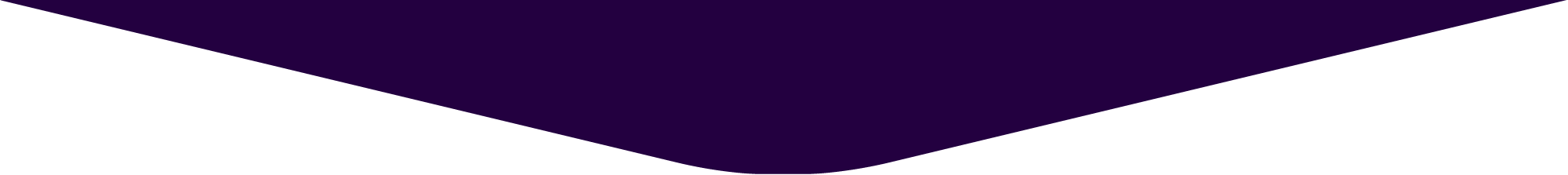Jackpot City’s state-of-the-art live dealer casino software includes a range of features to make the experience as convenient as possible. Access useful information and much more with a click of your mouse.
Live chat is one of the most exciting of our game’s features. Select the Show Chat button to open up a window in which you can enjoy good-natured banter with other players. You never need worry about not knowing what to do when playing live dealer games with us. Select the Help button to read the rules of your favourite games, and to find out what your objectives are as a player.
If you want to access a game’s pay table as well as its payout rules, select the name of the game at the top of the screen.
Select the Settings button to access controls you can use to change to screen viewing mode, to turn the sound on and off, and to adjust your bet settings.
View your live dealer account and betting history, including the dates you played, the types of games you played, how much you bet, and how much you lost or won.
Why play at only one table, when you can play at different tables at the same time? Maximise the action by selecting the +Table button when playing to access the lobby so you can open more tables.