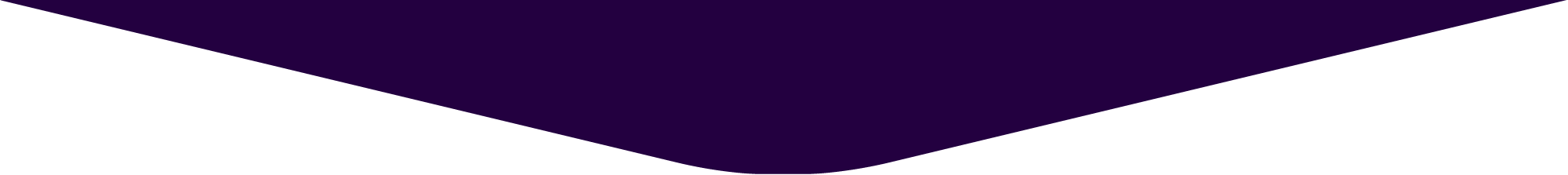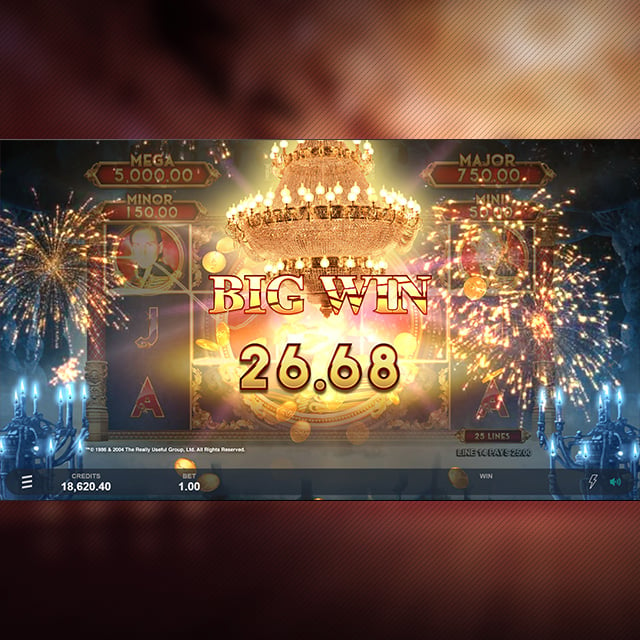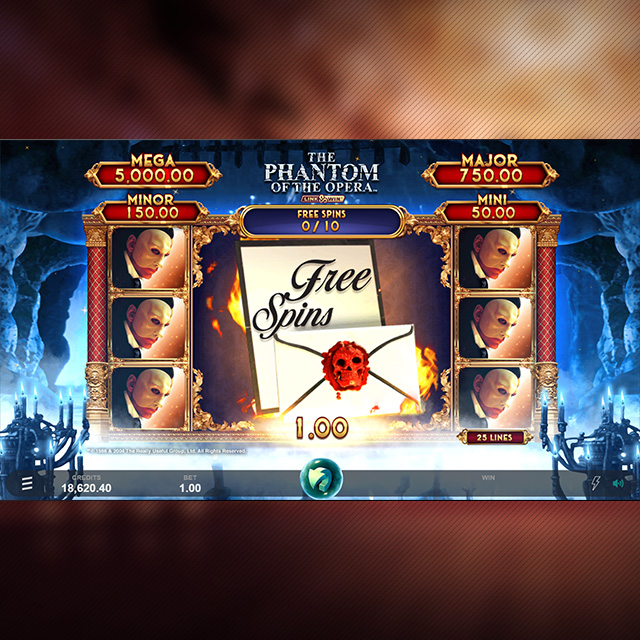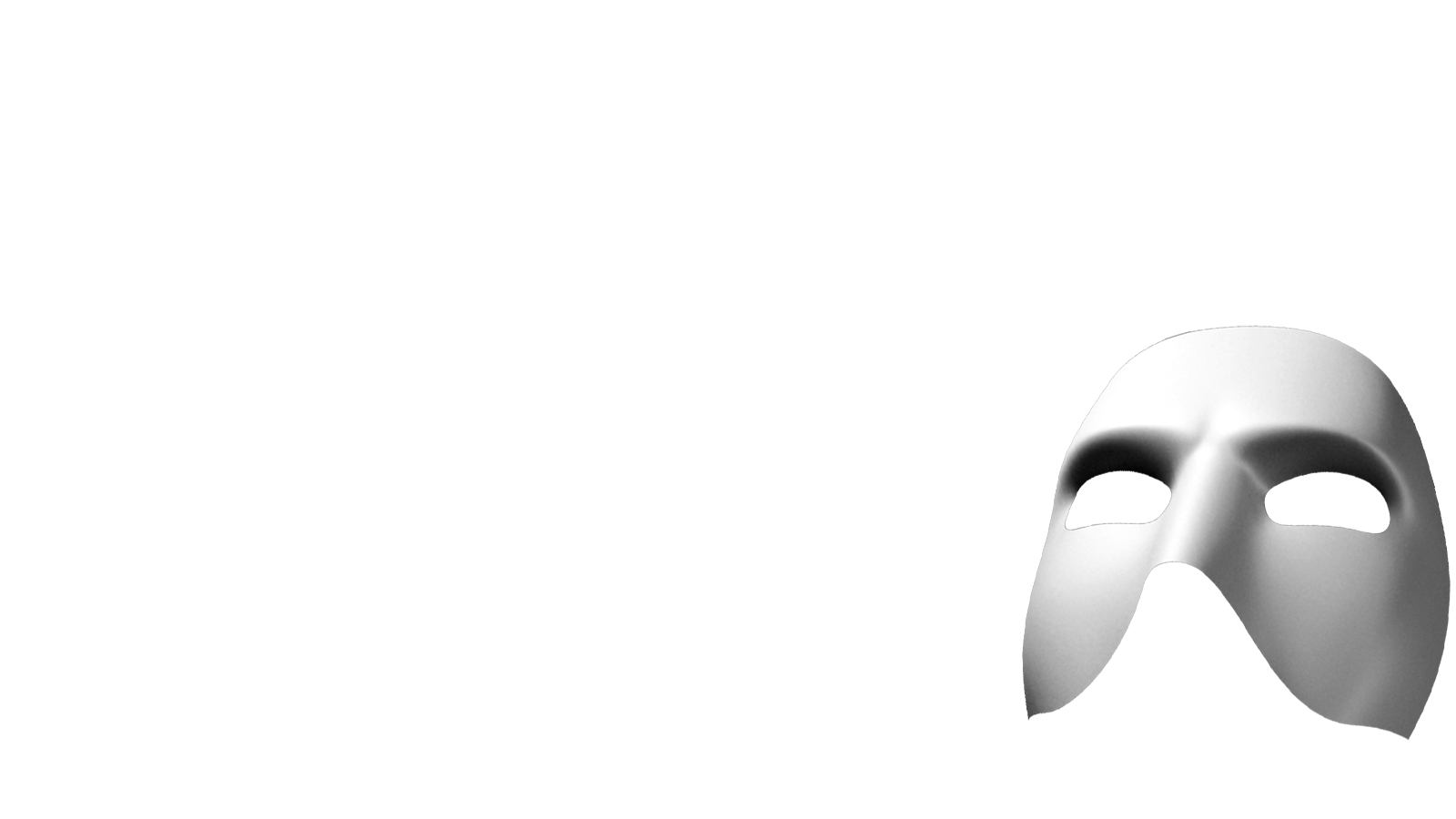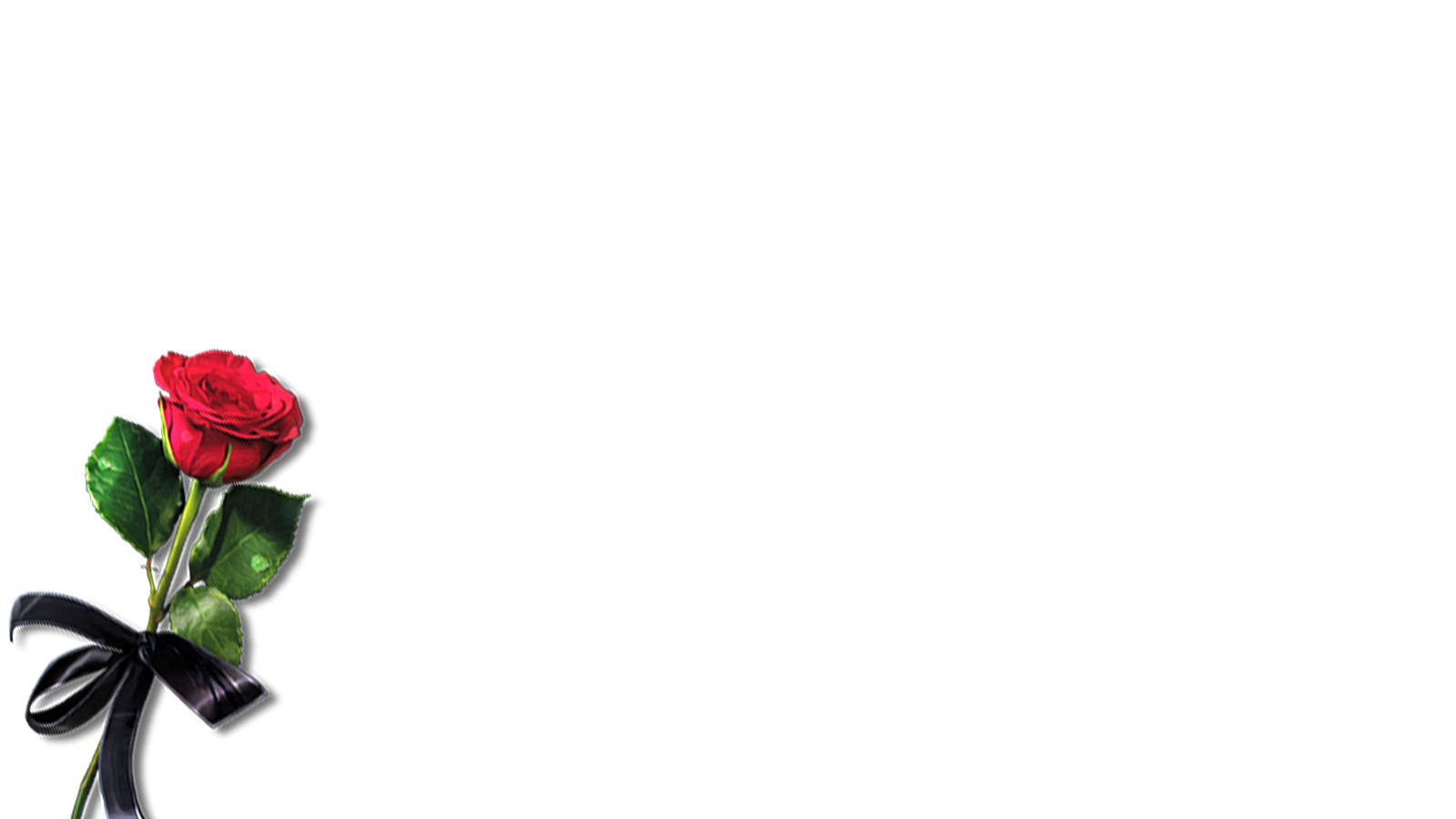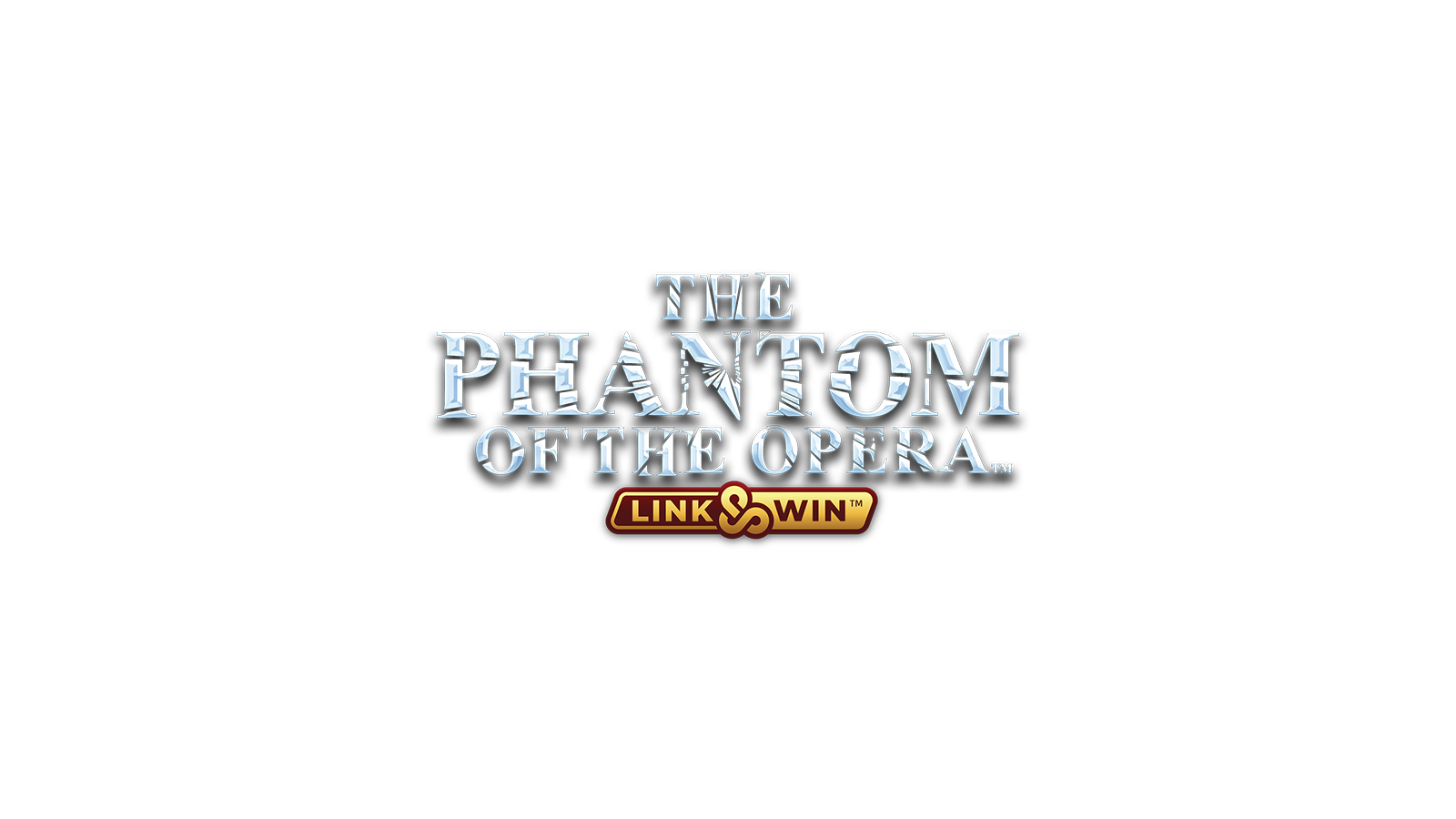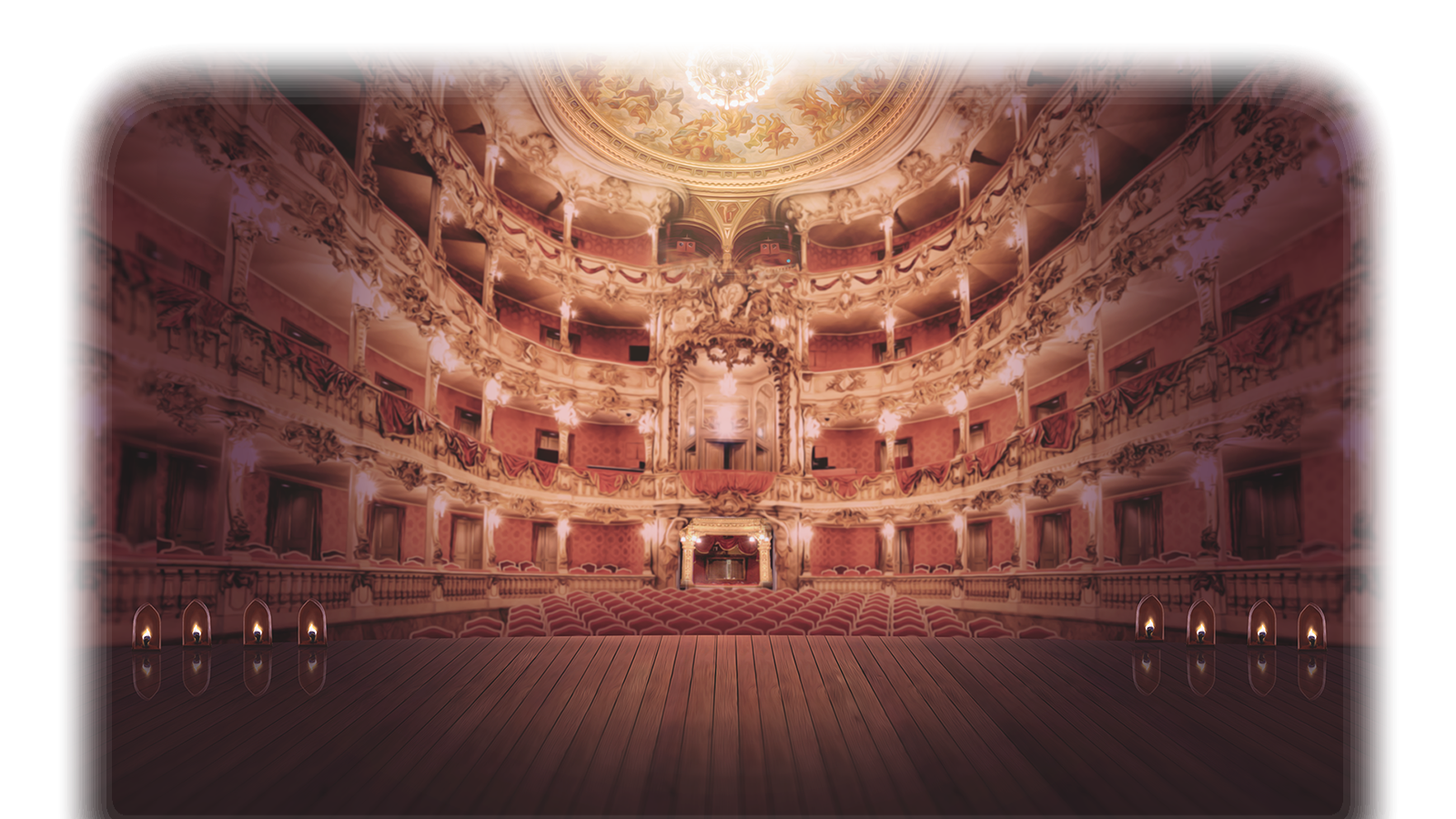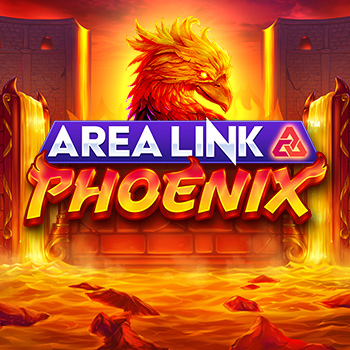It’s easy to play The Phantom of the Opera™ Link&Win™ slot at the Jackpot City Casino, home ofsome of the best online pokies New Zealand that players can enjoy. You can begin playing this game and many others at Jackpot City after you start and fund your account. You can also play this game on your desktop or via the Jackpot City app.
Here are some rules on how to play this slot:
- Navigate to the online pokies section on Jackpot City Casino and search for The Phantom of the Opera™ Link&Win™ game. Select the game to start playing.
- Adjust the bet value on the bottom-left corner of the screen. You can also select the options feature on the screen to adjust the value of each coin or how many coins you’ll spend.
- You can activate the Win Booster™ feature on the left-hand side of the screen before you spin. This feature adds more Link&Win™ symbols, it multiplies your total bet by 2.5 times. This feature does not impact how much you’ll win on a spin or what you could win if you trigger the Link&Win™ feature.
- You can then spin when you’re ready. Watch as the symbols come up and pay out from left to right based on the fixed 25 lines.
- Watch for the Wild and Scatter symbols on the screen. The scatters appear in the middle three reels, while the wilds can show anywhere.
- Click the spin button after the spin ends to repeat the bet. You can adjust the wager value if you wish.
Whether you’re on your desktop computer or our mobile app, it’s easy to play The Phantom of the Opera™ Link&Win™ at Jackpot City. You can also check your balance at the bottom of the screen. Don’t forget that our team at Jackpot City supports various responsible gaming efforts, we provide betting limits, waiting periods, and self-exclusion options. Visit our website to learn more about what we offer for responsible gaming purposes.